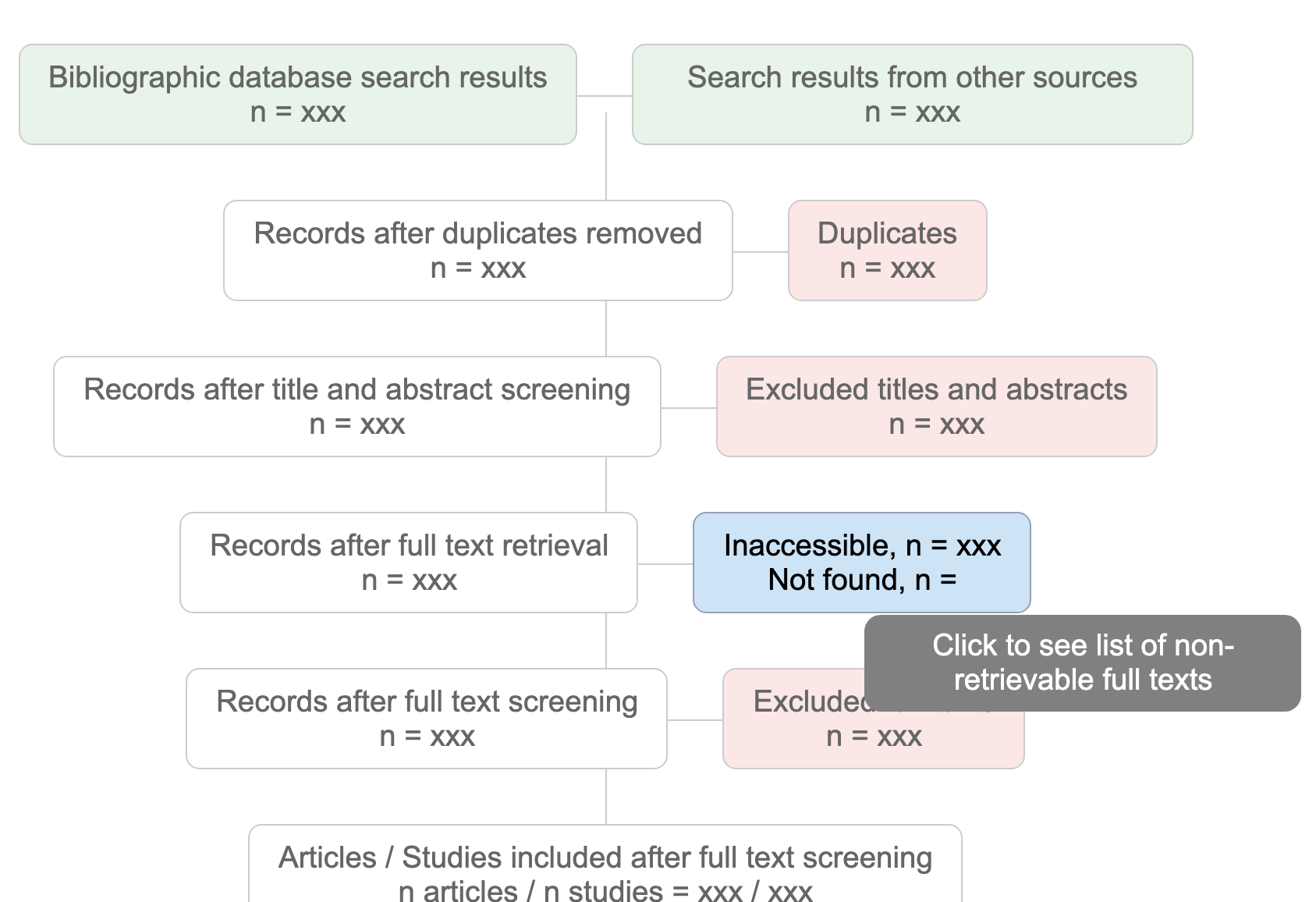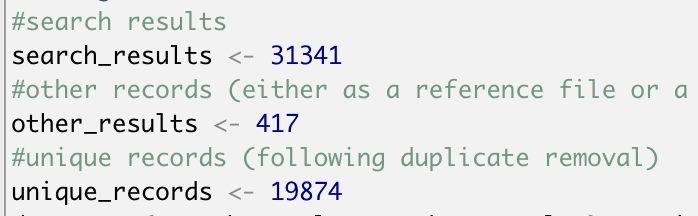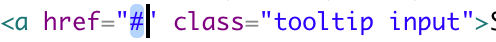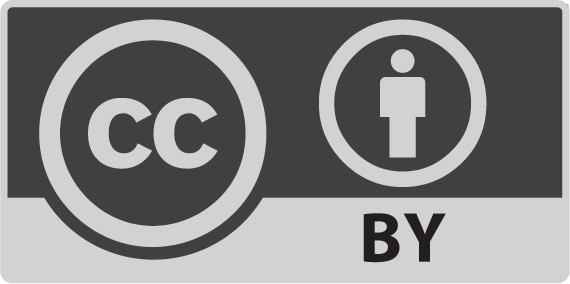Interactive flow charts for communcating review methods
Interactivity allows the charts to be embedded in a website, linking the reader instantly with more information on the methods used and the results found. Static versions can be used for documents.
The flow charts have been designed to be clear and concise ways to communicate a review or map's methods, whilst providing links to more detailed information.
Versions are provided in several formats: 1) either combining title and abstract screening together, or separately as title then abstract level assessments; 2) for systematic mapping or systematic review, depending on which method is used; 3) in live, editable HTML format for web-based editing, or in .Rhtml format for those comfortable with basic coding in R.
See the flow charts